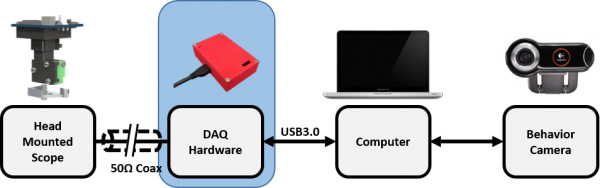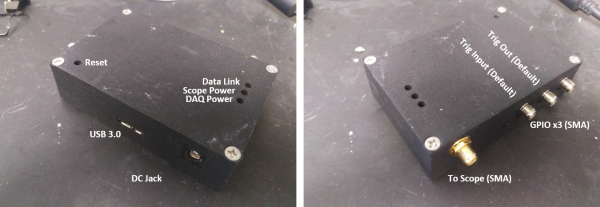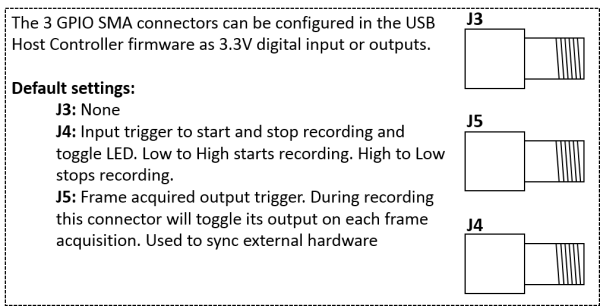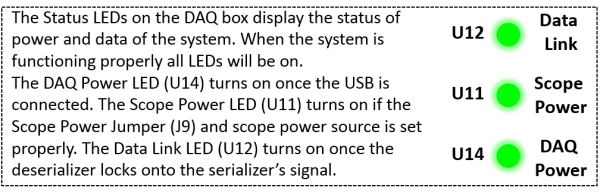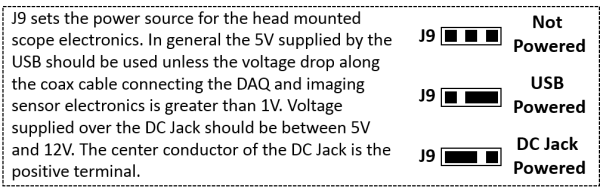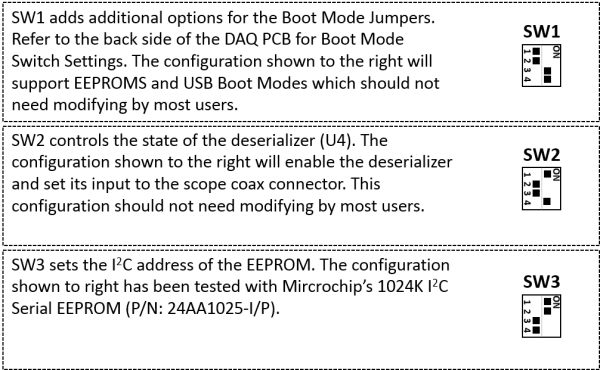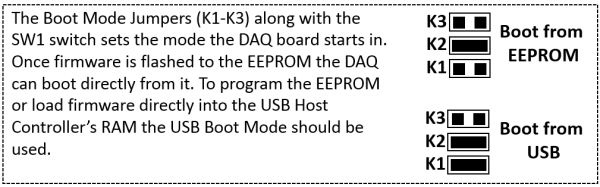Difference between revisions of "Data Acquisition Box"
From UCLA Miniscope
(→Overview) |
(→Overview) |
||
| Line 5: | Line 5: | ||
== Overview == | == Overview == | ||
The Data Acquisition (DAQ) Box sits between the head mounted microscope and PC and mediates communication between the two. The DAQ box connects over super speed USB (USB3.0) to the PC and enumerates as a generic webcam using the USB Video Class (UVC) device protocol. This means that other open source or commercial webcam software should be able to control and stream data for the system. | The Data Acquisition (DAQ) Box sits between the head mounted microscope and PC and mediates communication between the two. The DAQ box connects over super speed USB (USB3.0) to the PC and enumerates as a generic webcam using the USB Video Class (UVC) device protocol. This means that other open source or commercial webcam software should be able to control and stream data for the system. | ||
| + | |||
[[File:DAQBox.png|center|600px]] | [[File:DAQBox.png|center|600px]] | ||
| + | |||
| + | [[File:DAQPCBSchematic|center|600px]] | ||
<br clear=all> | <br clear=all> | ||
Revision as of 18:12, 5 January 2016
Contents
Overview
The Data Acquisition (DAQ) Box sits between the head mounted microscope and PC and mediates communication between the two. The DAQ box connects over super speed USB (USB3.0) to the PC and enumerates as a generic webcam using the USB Video Class (UVC) device protocol. This means that other open source or commercial webcam software should be able to control and stream data for the system.
Connectors
Status LEDs
Jumper Settings
Switch and Boot Mode Settings
Firmware