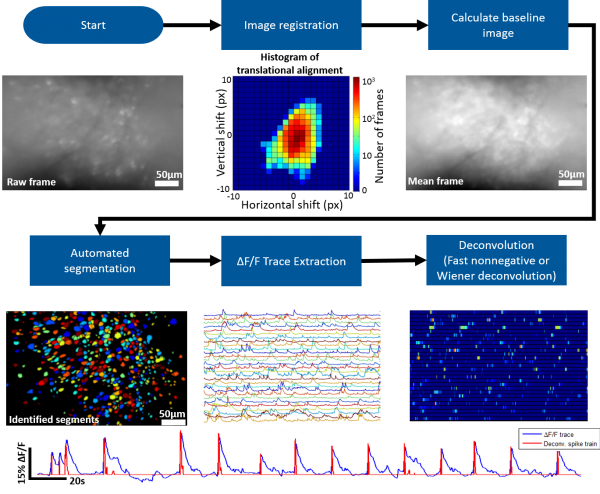Difference between revisions of "Analysis Package"
From UCLA Miniscope
(→Overview) |
|||
| Line 1: | Line 1: | ||
== Overview == | == Overview == | ||
[[File:AnalysisOverview.png|thumb|600px]] | [[File:AnalysisOverview.png|thumb|600px]] | ||
| − | The MATLAB analysis package provided on this wiki contains the tools necessary for going from the raw microscope video to deconvolved individual neuron activity. Roughly speaking the steps involved are the following | + | The MATLAB analysis package provided on this wiki contains the tools necessary for going from the raw microscope video to deconvolved individual neuron activity. Our package supports batch (generally run in parallel) processing for handling multiple recording sessions and can also be run on an individual session stored in the MATLAB workspace. |
| − | *Generate MATLAB data structure | + | |
| − | *Correct for motion artifacts using an amplitude or FFT image registration algorithm | + | Roughly speaking the steps involved are the following |
| − | *Identify the bountries of individual neurons (we provide a novel, fully automated segmentation approach) | + | *Generate MATLAB data structure |
| − | *Extract dF/F activity for identified neurons | + | **All access to the raw or processed data is handled through this data structure |
| − | *Deconvolve dF/F activity using Wiener or Fast Nonnegative deconvolution to approximate neuronal spiking pattern | + | **Memory efficient (less than 10MB per minute of recording) |
| + | *Correct for motion artifacts using an amplitude or FFT image registration algorithm | ||
| + | *Identify the bountries of individual neurons (we provide a novel, fully automated segmentation approach) | ||
| + | *Extract dF/F activity for identified neurons | ||
| + | *Deconvolve dF/F activity using Wiener or Fast Nonnegative deconvolution to approximate neuronal spiking pattern | ||
*Additional Analysis: | *Additional Analysis: | ||
**Cross-talk removal | **Cross-talk removal | ||
| Line 12: | Line 16: | ||
**Behavior tracking and syncing to microscope data | **Behavior tracking and syncing to microscope data | ||
**Activity detection | **Activity detection | ||
| + | |||
| + | |||
<br clear=all> | <br clear=all> | ||
Revision as of 18:52, 5 January 2016
Overview
The MATLAB analysis package provided on this wiki contains the tools necessary for going from the raw microscope video to deconvolved individual neuron activity. Our package supports batch (generally run in parallel) processing for handling multiple recording sessions and can also be run on an individual session stored in the MATLAB workspace.
Roughly speaking the steps involved are the following
- Generate MATLAB data structure
- All access to the raw or processed data is handled through this data structure
- Memory efficient (less than 10MB per minute of recording)
- Correct for motion artifacts using an amplitude or FFT image registration algorithm
- Identify the bountries of individual neurons (we provide a novel, fully automated segmentation approach)
- Extract dF/F activity for identified neurons
- Deconvolve dF/F activity using Wiener or Fast Nonnegative deconvolution to approximate neuronal spiking pattern
- Additional Analysis:
- Cross-talk removal
- Segment matching across sessions
- Behavior tracking and syncing to microscope data
- Activity detection
Image Registration
We suggest using Dario Ringach's recursive image registration algorithm.
Automated Segmentation