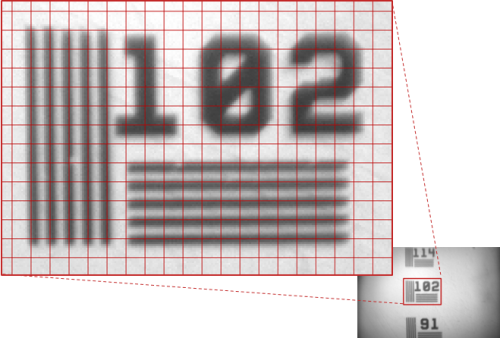Difference between revisions of "Initial Testing of Assembled Miniscopes"
(→Imaging GFP Slides) |
|||
| Line 17: | Line 17: | ||
== Imaging GFP Slides == | == Imaging GFP Slides == | ||
| − | {{#ev:youtube|https://youtu.be/lxEUkP-YI8g|640| | + | {{#ev:youtube|https://youtu.be/lxEUkP-YI8g|640|right}} |
Revision as of 16:20, 20 April 2016
This page is a work in progress.
Once your Miniscope system is up and running, it is important to be able to test, and debug, all aspects of the system before moving to imaging in vivo. The sections below will discuss the procedures we use to validate Miniscopes we build before using them in experiments. As you become more comfortable with using Miniscopes some of the sections below can be skipped.
Contents
Testing the Coaxial Cable Connection
In our experience, the connection of the coax cable, either to the CMOS Imaging Sensor PCB or SMA connector, is by far the most common point of failure when building a Miniscope System. Take care when soldering these connections not to short the inner conductor to the outer shield. It helps to cover the solder joint as well as ~1cm of coax cable extending from the solder join in a semi-flexible epoxy, silicone, or glue (hot glue works well) to take the strain of cable movement off of the solder joint.
Once assembled, connect the Miniscope system to your computer and run the DAQ software. With the video streaming from the scope, move/twist/wiggle the coax cable with greater intensity that what you would expect an animal to apply, especially at the ends of the cable. If soldered correctly, the video stream should not drop out even with excessive movement and twisting of the cable.
Checking for Light Leakage
Testing the Stability of the DAQ Software
Imaging Calibration Slides