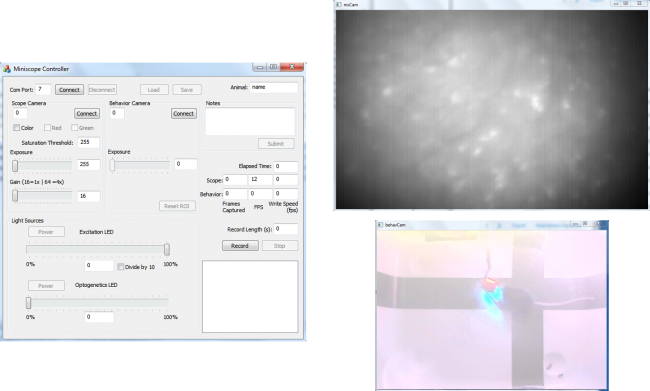Difference between revisions of "Software v1"
From UCLA Miniscope
m (DAharoni moved page Software to Software v1 without leaving a redirect: New version available) |
|||
| (3 intermediate revisions by the same user not shown) | |||
| Line 1: | Line 1: | ||
| − | [[File:softwareShot.png| | + | [[File:softwareShot.png|650px]] |
== Miniscope Control and Acquisition Software == | == Miniscope Control and Acquisition Software == | ||
| + | Our DAQ software was custom built for our microscope system. It is written in C++ using Microsoft Foundation Class (MFC) and uses Open Computer Vision (OpenCV) for image acquisition and online image processing. The software is multi-threaded and provides a completely independent thread for online image processing for real-time feedback. This software has the following features | ||
| + | * Connects to both the microscope imaging sensor and behavioral camera and syncs/time stamps frame acquisition from both cameras | ||
| + | * Adjustable ROI for behavioral camera | ||
| + | * Exposure and gain control | ||
| + | * Display of saturated pixels | ||
| + | * Monochromatic and color imaging sensor display. Color sensor display can remove individual color channels | ||
| + | * Dual LED intensity control | ||
| + | * Display of current read and write frame rates | ||
| + | * Programmable recording length | ||
| + | * Time stamped note taking during recording | ||
| + | |||
| + | == Software Download == | ||
| + | Our DAQ software can be downloaded here: [[File:DAQ_Software.zip]] | ||
Latest revision as of 22:26, 12 October 2015
Miniscope Control and Acquisition Software
Our DAQ software was custom built for our microscope system. It is written in C++ using Microsoft Foundation Class (MFC) and uses Open Computer Vision (OpenCV) for image acquisition and online image processing. The software is multi-threaded and provides a completely independent thread for online image processing for real-time feedback. This software has the following features
- Connects to both the microscope imaging sensor and behavioral camera and syncs/time stamps frame acquisition from both cameras
- Adjustable ROI for behavioral camera
- Exposure and gain control
- Display of saturated pixels
- Monochromatic and color imaging sensor display. Color sensor display can remove individual color channels
- Dual LED intensity control
- Display of current read and write frame rates
- Programmable recording length
- Time stamped note taking during recording
Software Download
Our DAQ software can be downloaded here: File:DAQ Software.zip